Questionnable productivity
How terribly hard it is to get any real work done as I try to move files from my old laptop to the new one; and get a clean backup of everything to the RAID Network Attached Storage in the process.
The thing is, I know that one day I'll be glad of the backup copies, if they work. That means I'll have to make time to test the Restore process also...
I can understand why most computer users just don't bother: it feels like I'm wasting days of my time, just watching files copy from one place to another. But I've been around computers long enough to know that trusting to good luck is not good enough. Sooner or later everyone loses something, for one cause or another. It's when that happens to me that I'll be glad I took time out now.
So how?
The thing is, I know that one day I'll be glad of the backup copies, if they work. That means I'll have to make time to test the Restore process also...
I can understand why most computer users just don't bother: it feels like I'm wasting days of my time, just watching files copy from one place to another. But I've been around computers long enough to know that trusting to good luck is not good enough. Sooner or later everyone loses something, for one cause or another. It's when that happens to me that I'll be glad I took time out now.
So how?
- Software like Norton 360 comes with a limited amount of cloud-based storage, with more available on subscription. And there are cloud solutions such as DropBox, though they've got significant security concerns. And neither option gave me enough space for all my music, video and photos as well as the work files I want to keep secure...
- Buy either an external hard drive that plugs into your PC via a USB cable; or, like me, a 'Network Attached Storage' device that sits on your network, plugged into the router. (Mine, from Western Digital, is configured as 'RAID 1' which means that it has two disk drives built in; and everything I store on one is automatically copied over to the other without me having to think about it. This means that, if one of those disk drives crashes, I should still have intact copies of everything on the other.)
- Hopefully, your shiny new disk drive will come with some backup software; if not, there's always "Windows Backup" or some other alternatives you can buy online. Follow the instructions to set up your backup profile and be prepared to leave your computer running for a very long time the first time the backup process runs. It'll go a bit faster if you plug your computer in to the LAN with a cable and don't try to rely on WiFi connection, which is a fraction of the speed. If everything's running right then, depending on your software, it should just backup the files that have changed in future.
- Another useful trick is to store the main copies of your documents, spreadsheets and other files in a folder on that Network Attached Storage. But recent versions of Windows give you a great option: in Vista (I'm now using Windows 7) I discovered a great option: with a simple right-click of the folder(s) on the Network Attached Storage device when viewed in Windows Explorer, I noticed the option "Always available offline" ... Select that option and Windows will automatically make a copy of the folder(s) and contents on your local machine. Each time you're connected to the network, Windows will synchronise the files with the folder(s) on the Network Attached Storage; but you can safely work on them when disconnected. You're effectively keeping a copy of your selected files on your local machine and the Network Storage, with the Windows operating system keeping everything in sync.
- Yet another useful option: my Western Digital drive came with a copy and subscription to 'MioNet' - and it took only minutes to set it up. With a secure username and password I've found I can easily access my folders and files from a coffee shop WiFi network while travelling: it's like having my own private 'cloud' storage network, but a lot more private than something like DropBox!
Hope that helps. Get more like this


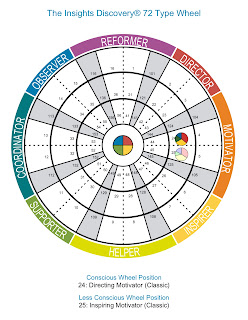
Comments