LinkedIn basics - Complete your profile
Following yesterday's initial assessment of the recent release of LinkedIn News I promised a short introduction to LinkedIn in a mini-series over this week. LinkedIn is increasingly being used in preference to the traditional job-hunt process and for recruitment.
For many professionals it is vital to have a rounded and credible LinkedIn profile. But build it up gradually over some weeks: a sudden flurry of activity might concern your present employer that you're looking for a move, and to outsiders looking on it might seem a bit desperate ;)
LinkedIn is for professional relationships and I've recently reduced my connections by over 100 - it's not (like Facebook) a place to be electronically promiscuous with people you might have heard of once!
So, register at www.LinkedIn.com and a complete profile requires you to fill out:
Finally for today, don't just create the profile and forget about it: go back regularly, at least once a month, and check to see whether you can tweak your profile summary or some other information. Not only will this make sure that your profile information is accurate, but the fact that you've made a change gets pinged out to others in your network via a news feed; and your profile is more likely to show up in recruiter searches if it has been recently updated.
Enter your email address at www.MikeSchorah.com/Connect and you'll get the rest in this series sent to you automatically. Get more like this
For many professionals it is vital to have a rounded and credible LinkedIn profile. But build it up gradually over some weeks: a sudden flurry of activity might concern your present employer that you're looking for a move, and to outsiders looking on it might seem a bit desperate ;)
LinkedIn is for professional relationships and I've recently reduced my connections by over 100 - it's not (like Facebook) a place to be electronically promiscuous with people you might have heard of once!
So, register at www.LinkedIn.com and a complete profile requires you to fill out:
- Your current position
- Your two past positions
- Your education
- Profile summary
- Profile photo (a recent upgrade allows viewers to zoom in to a bigger image)
- Your specialities
- And at least three recommendations from other users
Finally for today, don't just create the profile and forget about it: go back regularly, at least once a month, and check to see whether you can tweak your profile summary or some other information. Not only will this make sure that your profile information is accurate, but the fact that you've made a change gets pinged out to others in your network via a news feed; and your profile is more likely to show up in recruiter searches if it has been recently updated.
Enter your email address at www.MikeSchorah.com/Connect and you'll get the rest in this series sent to you automatically. Get more like this


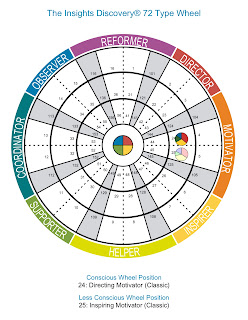
Comments