Limiting how you are tracked
There have been recent revelations that Facebook is capable of tracking your moves across the Internet. Apparently, this is true whether you have a Facebook account or not. It works whether you are logged in to Facebook or not; and you can be identified just from details of your computer's browser. Here's my source for these claims.
In response, the EFF produced this checklist of things you can do to limit (not stop) the tracking:
Get more like this
In response, the EFF produced this checklist of things you can do to limit (not stop) the tracking:
- Install Firefox addons like Ghostery, ShareMeNot, Abine’s Taco, and/or AdBlockPlus to limit online tracking. None of these is perfect and each works a little different; check out this guide for a discussion. Also consider installing the Priv3 Firefox extension, which is still in beta.
- Use private browsing mode.
- Adjust the settings in your browser to delete all cookies upon closing. Clear your cookies when leaving a social networking site, and log out of Facebook before browsing the web.
- You should consider having one browser strictly for logging into your Facebook account and one browser for the rest of your web usage.
- Support privacy legislation which will give users a voice when it comes to online tracking.
Get more like this


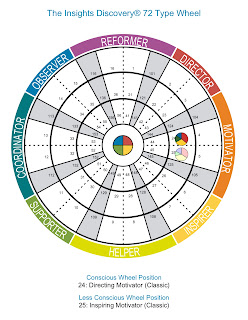
Comments