#iOS6 Limit Ad Tracking and profile building
The way in which Apple allows advertisers to track a user's browsing habits on an iDevice changed with iOS6. And yesterday I did a full restore of my iPhone and iPad from the iCloud backup to test and confirm that my backup processes are working. Guess what? My advertising privacy got re-set back to Apple's default 'on' state after the restore was completed.
Here's how to ensure your privacy:
Get more like this
Here's how to ensure your privacy:
- On iPad or iPhone with iOS 6 go to Settings
- Select the section called 'General'
- Then go to 'About'
- Scroll all the way down to the bottom until you can select 'Advertising'
- Turn the option for 'Limit Ad Tracking' to 'ON'
It's pretty well hidden, isn't it?! Of course, Ad Tracking is On by default; the chances of users finding this option to turn it off by accident are slim (you'd naturally look in the new Privacy option in Settings, but in vain). That, of course, is part of the plan to maximise options for advertisers.
Apple's Help states, "iOS 6 introduces the Advertising Identifier, a non-permanent, non-personal, device identifier, that apps will use to give you more control over advertisers' ability to use tracking methods. If you choose to limit ad tracking, apps are not permitted to use the Advertising Identifier to serve you targeted ads. In the future all apps will be required to use the Advertising Identifier. However, until then you may still receive targeted ads."
So, note that you'll still receive ads; just not targeted ads. And you might prefer to receive targeted ads that are supposed to be more relevant to your interests. However, by turning off the Advertising Identifier in this way advertisers won't be able to gather information about your browsing habits to build up a profile that they can then sell on to others or aggregate with other information. And, like me, you might value your privacy enough to give up the apparent relevance of targeted ads.
Get more like this


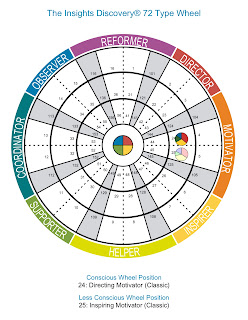
Comments